Teach Voiceitt your unique speech patterns
Why do we need this mode?
Before you could use Voiceitt, Voiceitt needs to ‘learn’ your unique speech patterns. based on your recordings, Voiceitt will create a voice profile that is specific to your speech.
Learn How to teach Voiceitt to be familiar with your speech!
You can teach Voiceitt your unique speech patterns by recording yourself under the "Record" toggle.
.png?width=317&height=185&name=Newsletter%20(20).png)
Simply click the orange button, and read the written sentence out loud. 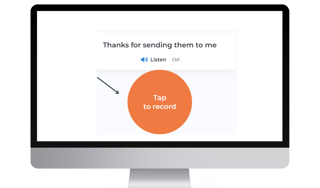
You may choose to record pre-written phrases (under "record phrases")
Or write you own phrases (under "personal vocabulary")
How much do you have to record?
Strat with 50 recordings
After 50 recordings, you will gain access to the rest of Voiceitt's features.
Remember! This is just the beginning of your journey. Voiciett might still struggle to understand you well enough.
The accuracy might be low, Voiceitt will need more training recordings to learn your speech and understand you well.
You can always go back here to record more, and improve Voiceitt's accuracy.
Simplify training- modify training sentences
step-by-step recording instructions
What are training levels?
Every time you record a certain number of training recordings, your level will go up.
The higher the level--> the better Voiceitt is familiar with your speech patterns.
Every time you reach a new level, Voiceitt will update your personal voice profile, and a pop -up will appear, giving you advice about our recommended next step, followed with a pro tip: A Voiceitt feature you might want to try
*All the features are available after 50 recordings, even if you don't continue to record training phrases.
There is no need to complete all the levels. Only the first level (50 recordings) is mandatory.
Continue to a higher level only if you feel voiceitt is not familiar enough with your speech.
You can see the complete list of levels here
Another way to improve Voiceitt's recognition:
Use Voiceitt in speak \ dictate mode, and send us corrections.
Corrections:
Email us to support@voiceitt.com
What you said, and what voiceitt recognized instead.
We enter your feedback to your voice profile to improve Voiceitt's ability to understand you.
Customize the recording process to your needs!
Here are some tips you might like:
Simplify training:
Are the training sentences too long or complicated for you to record? We have different levels of training phrases, from one word up to a short phrase.
To switch a training set:
Go to The record -> record phrases ->continue recording -> "change phrases" (on the top right) -> choose a training set from the list. start We recommend trying the default level first and if changes are necessary.
Long: up to 6 words\ sentence. (most recommended, default for adults over 13 years old)
Medium: 2-4 word\ sentence (recommended for people with difficulty to pronounce long sentences
Short: 1-2 words \ sentence (least recommended)
Simple: up to 4 words with simplified vocabulary (default for children under 13 years old, recommended for individuals with language difficulties)
* you may always skip a sentence if it's too long or complicated, by clicking on the "next" icon.
create your own training sentences under "personal vocabulary".
Hands-free training:
A hands-free flow is available for you by clicking on the ‘hand’ icon above the "record" button. You can enable all or some of the following functions:
- Auto record
- Auto listen
- Auto play
- Auto submit
Use the bar to adjust the speed to your convenience.
You can pause and start again the hands free mode, by enabling or disabling the toggle.
Keyboard shortcuts:
Use your computer keyboard instead of mouse movements and clicks:
start \ stop \ submit: [ space bar ]
Next phrase: right arrow ➡️
Play phrase: Enter ↩️
listen to your recording: Control ^
Re-record: Alt (pc) \ option (iOS)
The relevant keyboard shortcut for every function is presented under the button icon on the screen.
Step by step Training instructions :
Before recording a phrase:
Use the "listen" function to hear the phrase read out loud for you.
Use the "Next" button if you with to skip the presented phrase. .png?width=465&height=289&name=Newsletter%20(22).png)
After recording a phrase:
Use the "play" button to listen to yourself reading the phrase out loud.
Use the "re-record" button if you would like to try this phrase again.
.png?width=395&height=272&name=Newsletter%20(24).png)
For best results:
Record in a quiet environment
Use your natural speech and pronunciation
Avoid other people speaking in the recording
More recording options
DON'T FORGET- the more recordings you record, the better Voiceitt will learn your speech patterns.
Personal vocabulary:
Add names of people, places, and other words you use a lot to Voiceitt's vocabulary.
Simply type it in, and record it.
.png?width=246&height=197&name=Newsletter%20(25).png)
Shortcut phrases (available after initial 50 recordings)
Say just one word, and Voiceitt will communicate a whole sentence for you*.
Simply type in the word you want to say, and the sentence you want Voiceitt to communicate when you say that word.
*works in speak mode only
PRO TIP- use shortcut phrases to create commands for smart assistants. Learn more



