This article explains how you can call your friends and family members on FaceTime using Voiceitt app
You can use Voiceitt App to call your friends and family members on FaceTime, this is useful for whoever has trouble launching FaceTime calls the usual way (tapping the device, or using SIRI)
1. setting up the " facetime call" scenario and call requests
a. enter your dictionary -> conversation dictionary , and choose the scenario "FaceTime call"
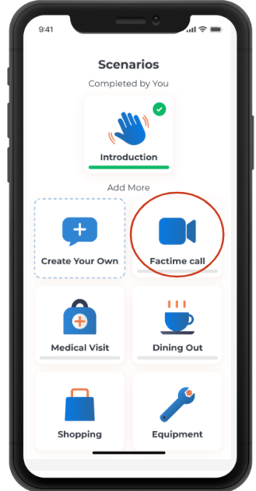
b. choose a phrase that contains the contact you would like to call from the default list, or create a new one be clicking on the "+" on the bottom left.
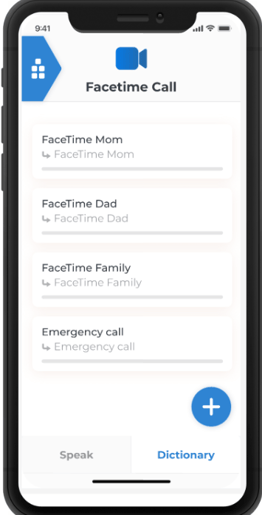
c. put in the relevant contact:
- to choose a contact that you have on your device: click "search contact on device"
- to choose a contact that is not saved on your device, choose "enter contact details" and add a phone number or an email.
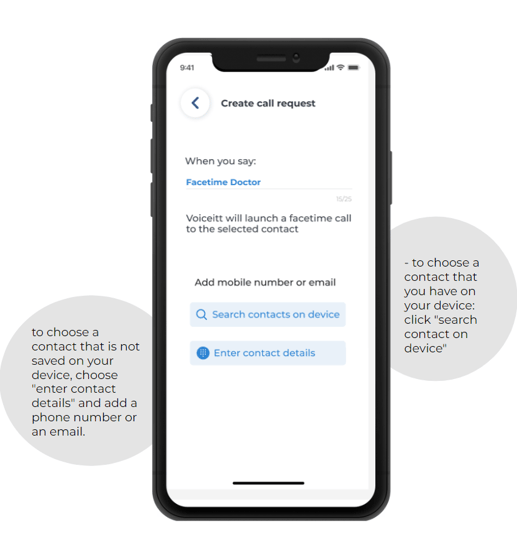
2. train your call commands ,so Voiceitt can learn your unique speech, and recognize who you are asking to call.
a. enter the phrase with the contact you would like to call
b. click "record".
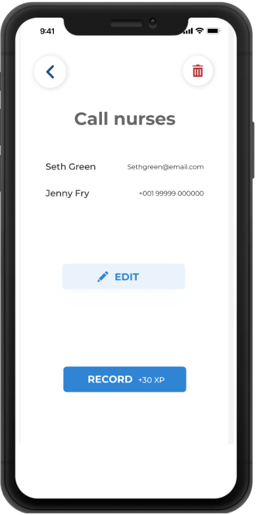
c. now you can train the app the unique way you pronounce "FaceTime" and the contact's name. you need to record "FaceTime [+the name of the chosen contact]"
to learn more about training, check out this article about training in Voiceitt
3. Ask Voiceitt to call
after you have unlocked your call commeds, you can go ahead and go to the speak tab
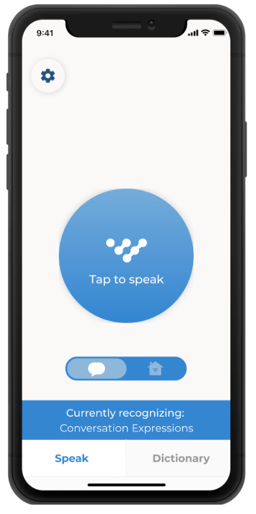
say "Hey Yubi" or tap the blue button, and say "FaceTime [contact name]"
A pop-up message will appear, asking if to launch the facetime call. be sure to choose "facetime".
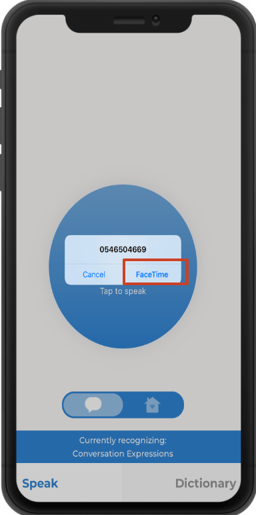
voiceitt will launch a FaceTime call to the chosen contact!
If you have trouble tapping, you can use the iOS accessibility options.
How to create a group of contacts
1. go to FaceTime call scenario -> click on the blue + sign.
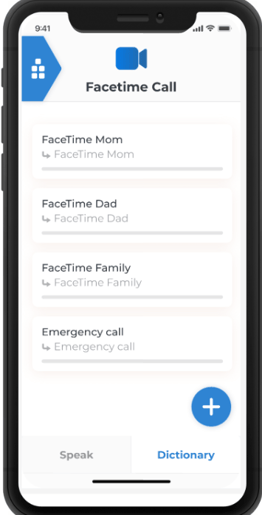
2. put in the name of the group you would like to call
3. add the first contact, and then add the rest of relevant contacts by clicking on the "add contact" next to the blue + sign.
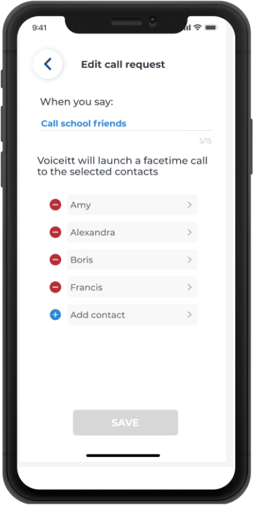
to remove a contact from the list, click on the red circle with the "-" sign next to the contact you want to remove.
When you will ask voiceitt to FaceTime the group, voiceitt will launch a FaceTime call to all the contacts on the list.
don't forget to train the call request!
don't forget to add the contact details (phone or email) to all of the contacts you added to the group!
learn more about lunching Facetime calls in this video