Add a custom shortcut in your Voiceitt dictionary.
Did you know that with Voiceitt, you can say something short while communicating a longer thought? That's where shortcuts come in!
With shortcuts, you can say something short like "Burger please" and Voiceitt will say a longer, fuller, sentence like “I’d like a double-cheeseburger with some fries, please”. This is particularly helpful if you struggle to say long phrases.
Create a shortcut
- Go to the dictionary tab and click "Conversation".
- Click any scenario where you'd like to add a new phrase.
- Tap the blue "plus" button to add a new expression to your dictionary.
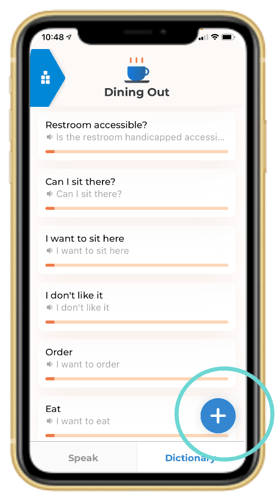
- In the first box, type in the short phrase you’d like to say.
- In the second box, type in the longer phrase which is what Voiceitt will say.

- Make sure you train the phrase to understand your unique pronunciation. Watch this video to learn!
Note: You can also edit a default phrase (only if you haven’t started recording yet). Click on the phrase in your dictionary, tap "Edit", then edit the text in each text box. Remember, the two text boxes don't have to match!
For more information on editing phrases, read this article.