This article discusses adding a custom command and editing a command to become a shortcut in your Voiceitt dictionary.
Did you know that with Voiceitt, you can say something short while communicating a longer command? That's where shortcuts come in!
With shortcuts, you can say something short like "Bread" and Voiceitt will send a longer, fuller command to Alexa like “Add bread to my shopping list.” This is particularly helpful in situations where it may not be easy to say a long sentence.
Want to use a shortcut?
Adding a shortcut is easy.
- First, go to the dictionary tab and click "Smart Home".
- Then click into any scenario that you would like to add a new command to.
- Next, tap the blue plus to add a new command to your dictionary.
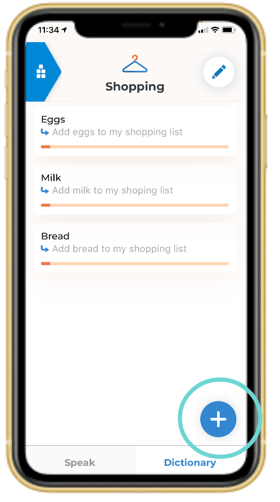
- In the first box, type in the short command you’d like to say.
- In the second box, type in the longer command for Voiceitt to send to Alexa.
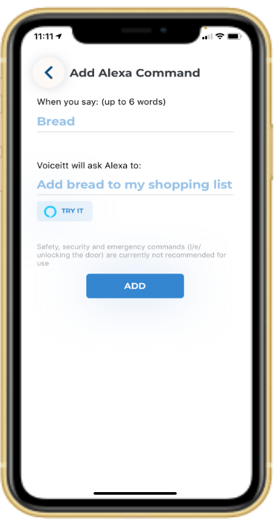
- Make sure you train Voiceitt to recognize your unique pronunciation of the command. Watch this video to learn how!
You can also edit an existing command (that you haven’t started training yet). Click on the command in your dictionary, tap "Edit", then click on the text box to shorten what you will say or edit what Voiceitt will send to Alexa.
Remember, the two text boxes don't have to match! For more information on editing commands, read this article.