Voiceitt has dozens of different voices to choose from, to match your preferred language, accent, and gender.
To change your Voiceitt's voice:
-
Go to the Speak tab on the bottom left.
-
Tap the person icon in the top left to go your profile screen.
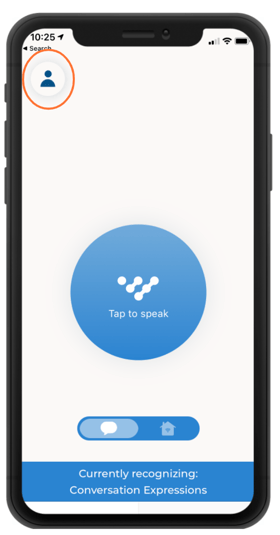
- Tap the gear icon in the right hand corner to access your app settings.
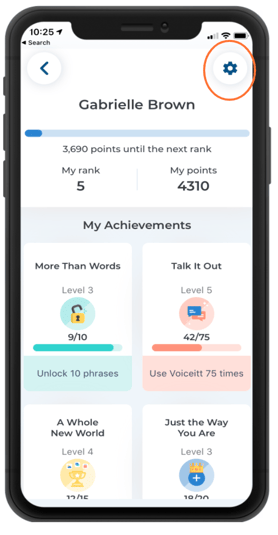
-
Tap "Output Voice."
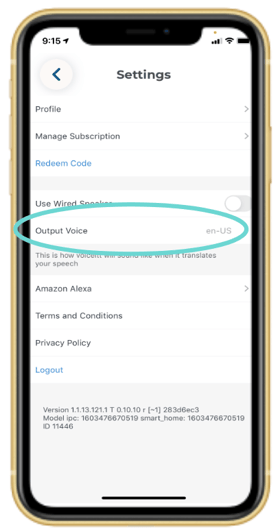
-
Choose your preferred voice. Scroll down for more options.
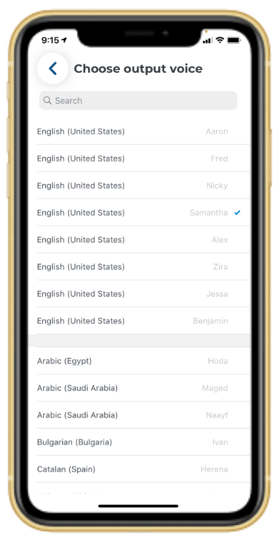
- Tap the back arrow, at the top left corner, to save your selected voice settings.