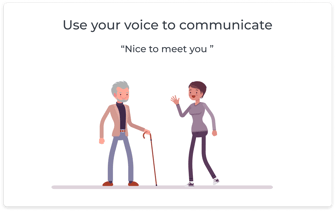This guide will help you register your account
With Voiceitt, you can build a personal dictionary of words and phrases to communicate with others and to control your Smart Home device.
Download Voiceitt App from the Apple App store.
Select "I’M A NEW USER"
![[Mockup] iPhone 27](https://help.voiceitt.com/hs-fs/hubfs/%5BMockup%5D%20iPhone%2027.png?width=178&name=%5BMockup%5D%20iPhone%2027.png)
If you already have an account, choose the second option that says "I HAVE AN ACCOUNT " and log in with your email and password.
On the first screen please specify whether you are planning to use Voiceitt or you are testing Voiceitt to see if it can later be useful for a friend, a family member or a care-receiver. This is important for us to know so we can differentiate between actual users and people reviewing the app.
The second page is only displayed for actual users, asking details about the user profile. The fields are not mandatory, however it helps Voiceitt improve the speech recognition model to be more accurate.
In the Account page, please enter your registration details and check the box to accept the Terms & Conditions and Privacy Policy.
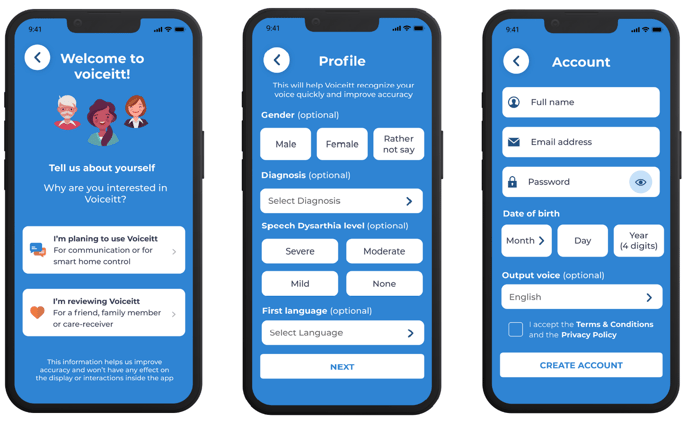
If you are under 13 you will be required to enter your parents email address and they will receive a form to complete. Please print off the form, sign it, scan it in or take a picture with your phone and send it back to support@voiceitt.com. On receipt of the form your account will be activated. If you don't receive the form please check either your junk mail or whether it was sent to the child's user email account instead.
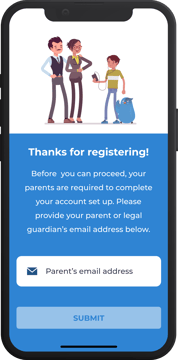
Once you have registered, please choose which mode of Voiceitt you want to start with: Conversation or Smart Home. The conversation mode is for communicating with other people and Smart Home is for controlling Smart Home devices. Each has it's own dictionary and set of scenarios. Please click the links below for more information.