This article covers how to use Apple's Voice Isolation feature when using Voiceitt in a noisy environment.
When in a crowded place or in a location with more background noise than usual, you can use the iOS voice isolation feature to help Voiceitt recognize you when you speak.
- In the Voiceitt app, go to the speak tab and click on the big blue button.
- Once the app says listening, swipe down from the top right corner of your screen to bring up the settings
- For some older phones, like the iPhone SE, you will swipe from the bottom to bring up these settings
- Click on Mic Mode then select the Voice Isolation
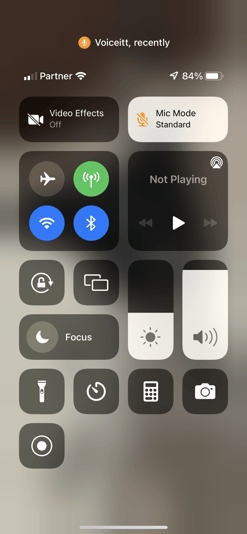
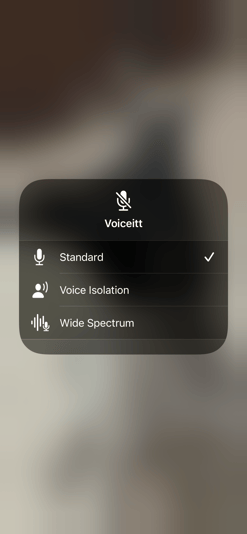
This is a one-time setup, that will now be the default microphone setting for Voiceitt.